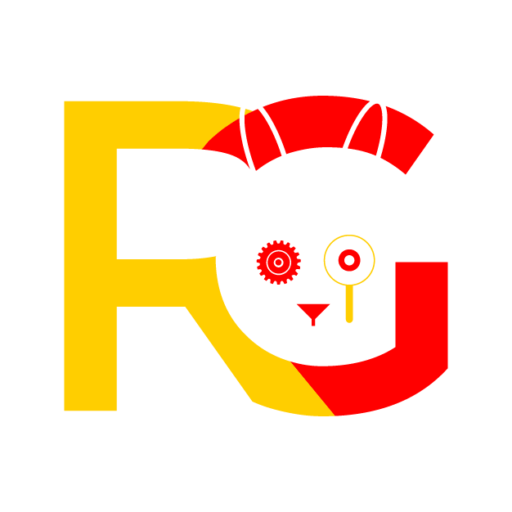How to Rank Youtube Video – On Youtube top list
Rank Youtube Video If you are a YouTube and would like to rank your videos on the YouTube Top List, then this article is written for you. Please read this article and follow the steps outlined here. Let’s get started when your video gets added to the YouTube top list
Tip No 1: Unique Keyword Search

First, you have to choose a Unique keyword on which you have to make a video. Because the keyword will help your video be indexed in the YouTube search engine. Then YouTube will understand from this Keyword what is the video about. Then it’s will count it within his top list.
Tip No 2: Video length Or intro Outro

Whenever you make a video, you must use your Video Intro and outro. The length of your video should be at least ten minutes. Because the YouTube search engine considers it a good video and understands that the user inside it is more. More information than can be found by the keyword that the user was searching for this video. The YouTube search engine exposes and displays ten minutes of video to more users.
Top No 3: Thumbnail

Try to make your video thumbnail better by typing your keyword into it. So that if a random user watches your video, their thumbnail will know what the video is about. And what you want to tell in this video. Choose an image that is relevant to your topic.
Tip No 4: How to write Title and description

There is a way to write a YouTube title that we will share with you here. So that you do not make any mistake in writing the Best title For your youtube video. When writing the title of a YouTube video, one important thing to keep in mind is your keyword. They must come at the beginning of the title. I will give you some examples
“How to Rank our youtube video | Youtube Rank video | Best video Ranking Tips”
“Youtube Best top videos | Top youtube video | Best Youtube Videos”
inside that will give you an idea of how to write the title. As you write titles, another important thing to keep in mind is that you must use your title and your keyword within the description. So that the video can be understood by the Youtube search engine and it will be used by people within the user search engine. Show more and more.
Tip No 5: Add-In Card and End Screen

When publishing a video, add-in card to your other video that was created on top of that Keyword and also use the end screen to make the video professional.
I hope you like this article and you got help with this article. If you liked this article then please like it and share it with your YouTubers friends to help them. Thank you