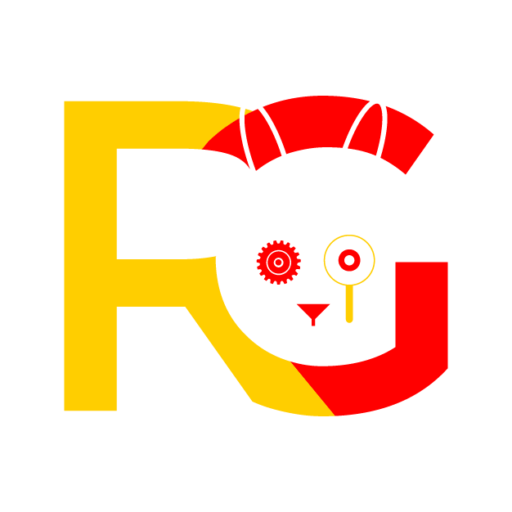Control other device with free remote access Apps
Apps for Remote access
There are many different apps with the help of that you can control and monitor your Computer and laptop from mobile. This process is called remote monitoring/ remote access. In this process you just install a application software in your laptop or pc. Other hand you install a application in your mobile if you have an android mobile then a lot of the applications available that gives facility of remote access. Remote access apps gives the facility to access apple/IOS phones and devices. Many applications give you remotely access within 5 minutes.
Today we will talk about the famous and useful free screen monitoring apps.
Team viewer
Team viewer is a remote access application. With this application you can access your computer with your phone and access your phone with computer. Mostly team viewer use dual monitoring system but one time you can control from one device with this. This is a amazing app and using world wide. 45 Milion peoples connect at the same time with this application. More than the 2 Billion devices has been connected with this software. This application also has remote access with Mac device feature.
visit website Team viewer
Zoho remote access
This software developed by an india-american software company. zoho software is an amazing app for remote access your business with you finger tips. With in the 30 seconds you can create account in this software and get the access. zoho is a very secure software and you can control your phones laptop, PC, Servers and give a good support service to your customers remotely. zoho company has launched a new IOS application.
visit website zoho and give your experience comment here.
Any desk (remote access)
Anydesk is a very fast and easy access application. If you want to control your other device within 5 minuts then you can do this with this app. Anydesk is an amazing app with help of this you can control your computer laptop , lunix and even your other mobile device Mac or Android from your mobile, pc or laptop. Just put a number from keyboard and connect and ask other person to accept your request and access. Founder and CEO is Philipp Weiser. Read more about Anydesk https://en.wikipedia.org/wiki/AnyDesk.
learn how to use anydesk | Download Anydesk
Chrome Remote Desktop
Google chrome is a very fast and easy to use browser. This google product gives a unique priority in world. Google chrome is a fast browser and using 31 different languages and available in all countries where Google Play is available. Google chrome has launched new functionality for remote access from anywhere (Chrome remote desktop). Most of the peoples don’t know about this extension. If you try then download and tell us what was your experience with this. This is a Computer software.
Click and learn how to use this remote extension https://www.youtube.com/watch?v=fTiGI_amQpg