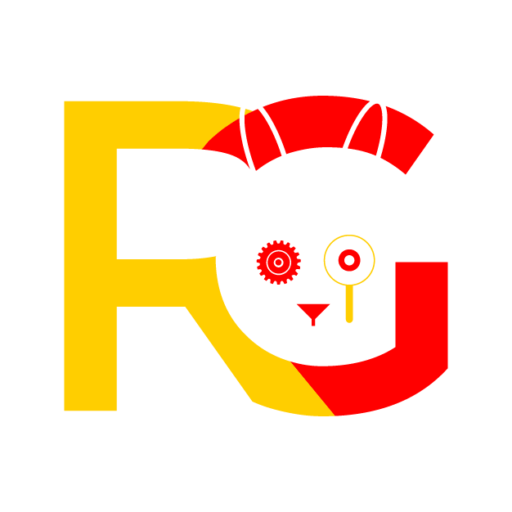Top 5 Android Antivirus Apps
Virus
Virus are some unwanted program that make your system slow/ disturb. Viruses are the part of programs that installed in operating system. There are many types of operating system like PC, phones (Android, Mac etc). As per this the viruses are different types computer virus, Android virus etc. Virus remove is a big effort and in mobile use different Android Antivirus Apps.
Android Virus
Type of the viruses that affect Android devices are called Android Viruses. We Use our Android devices but some applications make warm our mobile phone. In this situation its not mean that mobile is warm due to virus. Some applications programming is very heavy and designed for special phones. These applications make make our phones heat up. We should uninstall these applications but it left some programming in phone that may affect. For the solution of this many programs designed and that programs are called anti viruses. Today we will tell you the best antivirus applications that will remove viruses from your Android device.
Android Antivirus Apps
Programs/ Apps remove viruses from Android devices are called Android virus removal apps. We use different ways to fast mobile especially scan and delete virus. For this purpose i will suggest you top five apps that will remove virus and make fast your mobile phone.
1. Avast Antivirus
- Avast is Most popular antivirus for Mobile devices. This antivirus stable released in April 2017. Available in above 40 languages and operate on internet connection. This software gives many free facilities like virus scan, app lock, backup, firewall etc.
- Premium Avast Mobile. Premium app have many extra facilities like, remote SMS, geo facing, app locking and extended backup.
2. 360 Safeguard (Android Antivirus Apps)
- 360 Total security developed by a Chinese company Qihoo 360. Software is focused on stopping malware and viruses. This is an amazing application to remove antivirus form phone. We can download 360 Safeguard application from Play-store.
3. Super security
- Super security application is a mobile based application to remove viruses coming from internet. It is malicious scan and removal antivirus also fully scan virus and protect mobile data. As a result it clean all malicious for phone and help to recover data. Super security app is also available on google play store.
4. CCleaner.
- Application was developed by a company Piriform. Maybe we listen this company name first time but CCleaner is a famous in antivirus apps. Finally we talk about the functions of this app are Cache cleaner, Optimizer and phone booster. Reason of this application to designed especially for cache memory running programs.
- All other applications were for scanning viruses and delete that but this product based for cache cleaning. We use different programs but when we close that programs a part of that programs run in phone cache. The cache memory is the memory that save programs for few time.
- Finally we talk about the result of the CCleaner on mobile. As result application clean your programs that run temporary in program.
- Application boost phone speed and stop and the best in android antivirus apps.
5. Avira
- Finally we are talking about the Avira antivirus that make your mobile virus free. Avira gives facility custom scan in which we can choose different options.
- Avira have a function to Automatic malware removal.
- It keeps unwanted applications and Attack away.
- Two types of this antivirus one is free and second is premium. we recommend you if you want smooth work then use premium app. It is good in android antivirus apps.
Above all suggested applications are very affected and clean virus from your mobile phone and make fast and easy work from everywhere even at office or work from home. With these apps you can boost mobile phone even you can play play station games